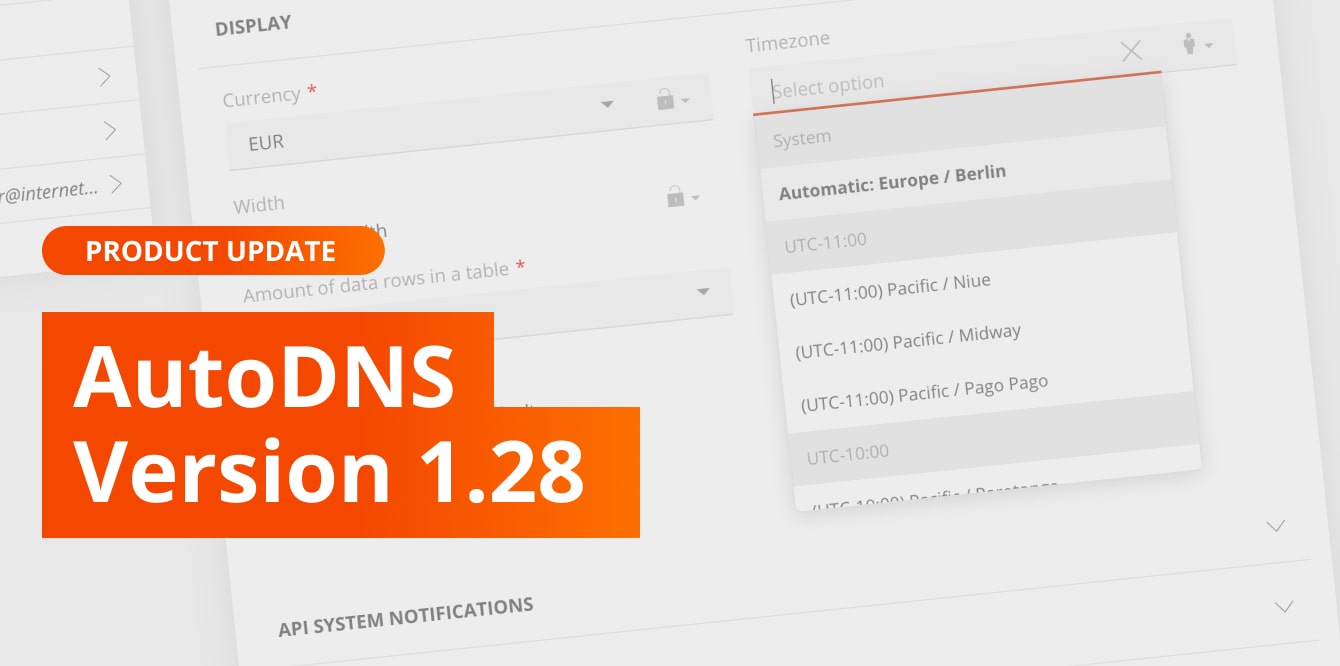New functions in AutoDNS
User management: set time zone
You can now set the preferred time zone in the user management yourself. All data, like certain expiration dates, will then be listed in the selected time zone, allowing customers in other zones to view the data in their own time zone. This avoids potential deviations caused by CET/CEST time differences.
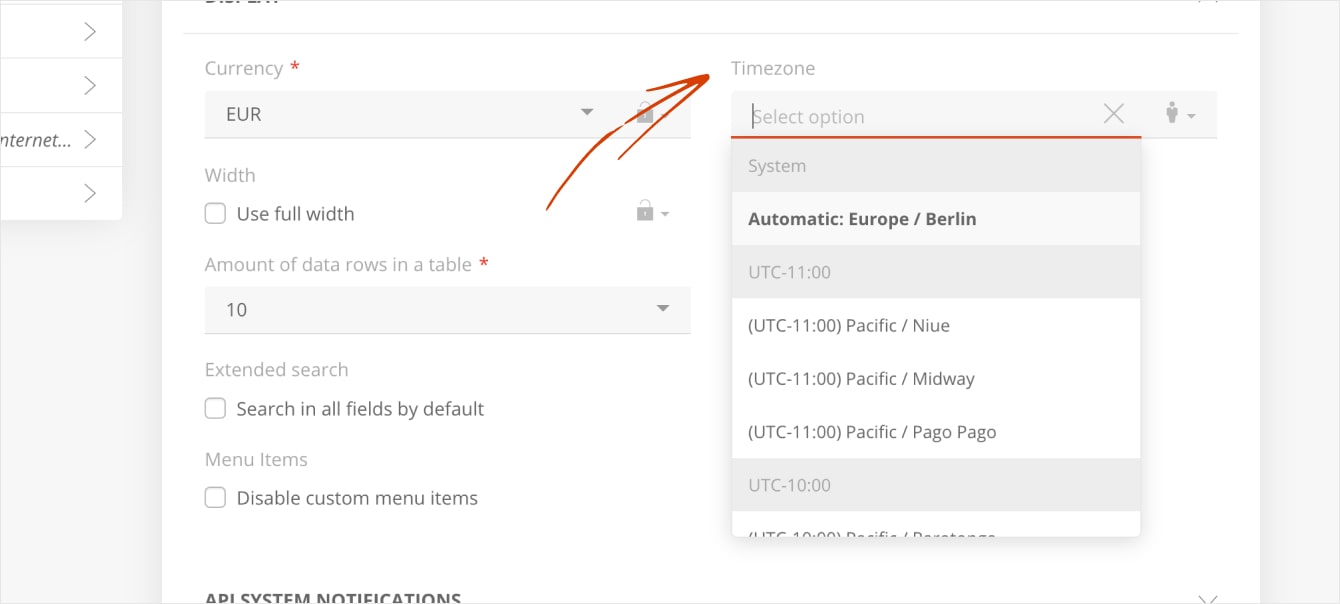
External registrars: import own domain lists
The function "External registrars" allows the import of your own domain lists. You must first create a new profile for the imports, after which TXT and CSV lists can be imported directly in AutoDNS.
Domain portfolio: copy domain names to clipboard
Selected domains can now be copied to clipboard in your domain portfolio. This enables you to access domain lists quickly without having to first carry out a CSV export.
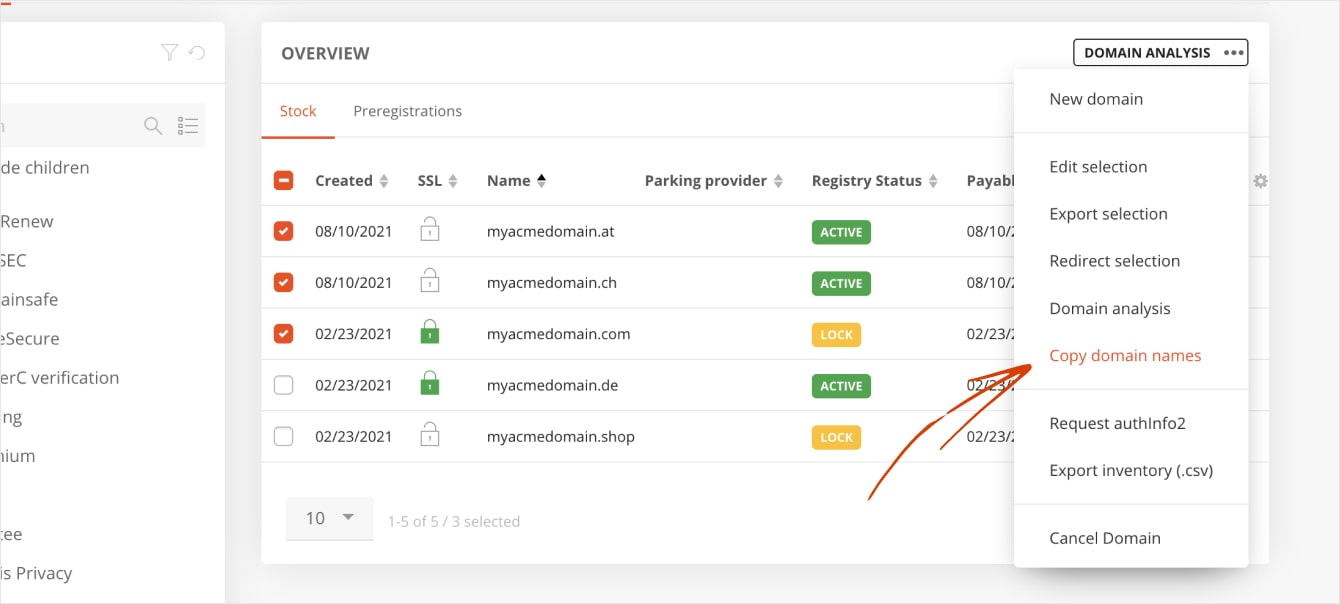
Trademark zone scan: scheduled scans
The trademark zone scan now allows you to schedule recurring scans. For this purpose, a separate overview of the scheduled scans has been implemented, so that they are clearly separated from the existing scan results.
Optimizations in AutoDNS
Improved shopping cart: detailed view of all invoice items
The shopping cart offers a new and more detailed view of all invoice items. A more concise display of fee-based items and the subsequent costs is now available.
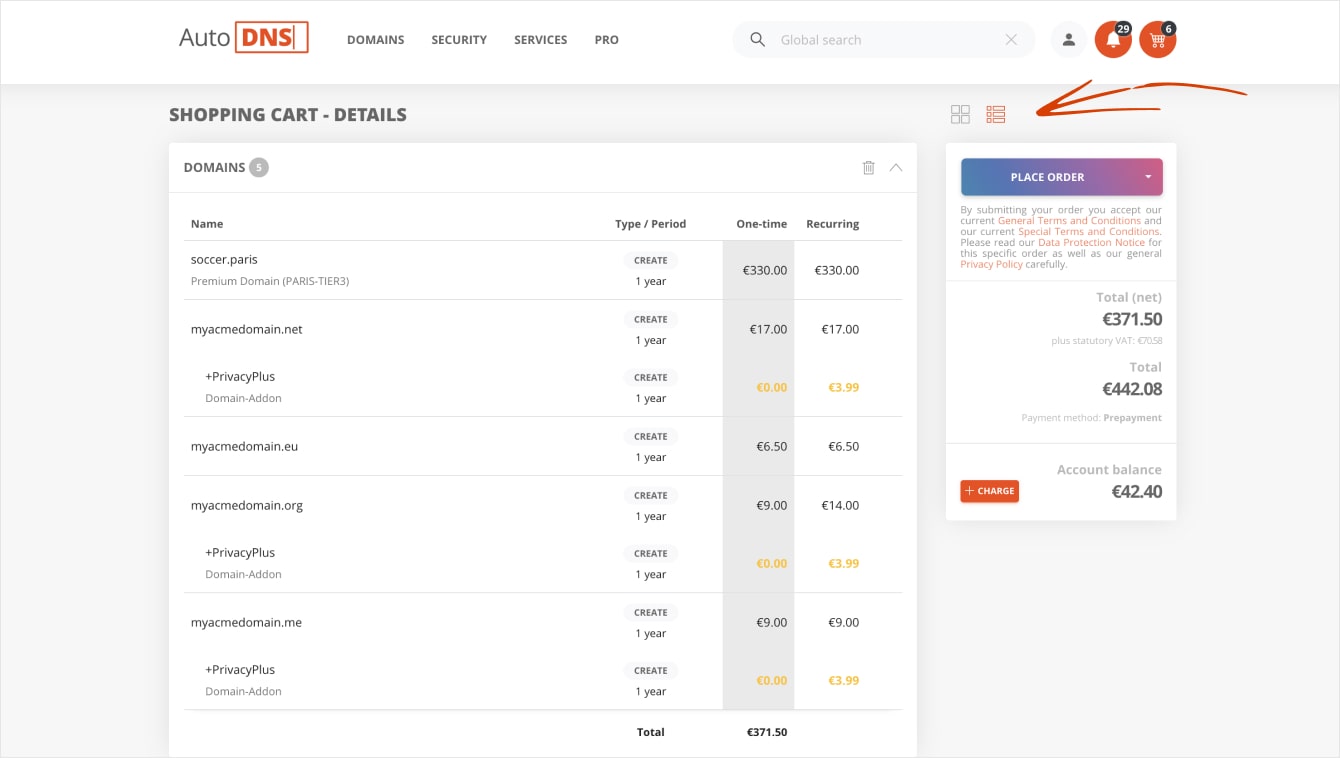
Improved shopping cart: icon for premium domains
Premium domains in the shopping cart are now visually highlighted with an icon, making them easy to recognize.
![]()
Additional filter options: owners
The additional filter in the overviews now includes the option “Owner”, allowing searches in the portfolio to be carried out for a specific owner.
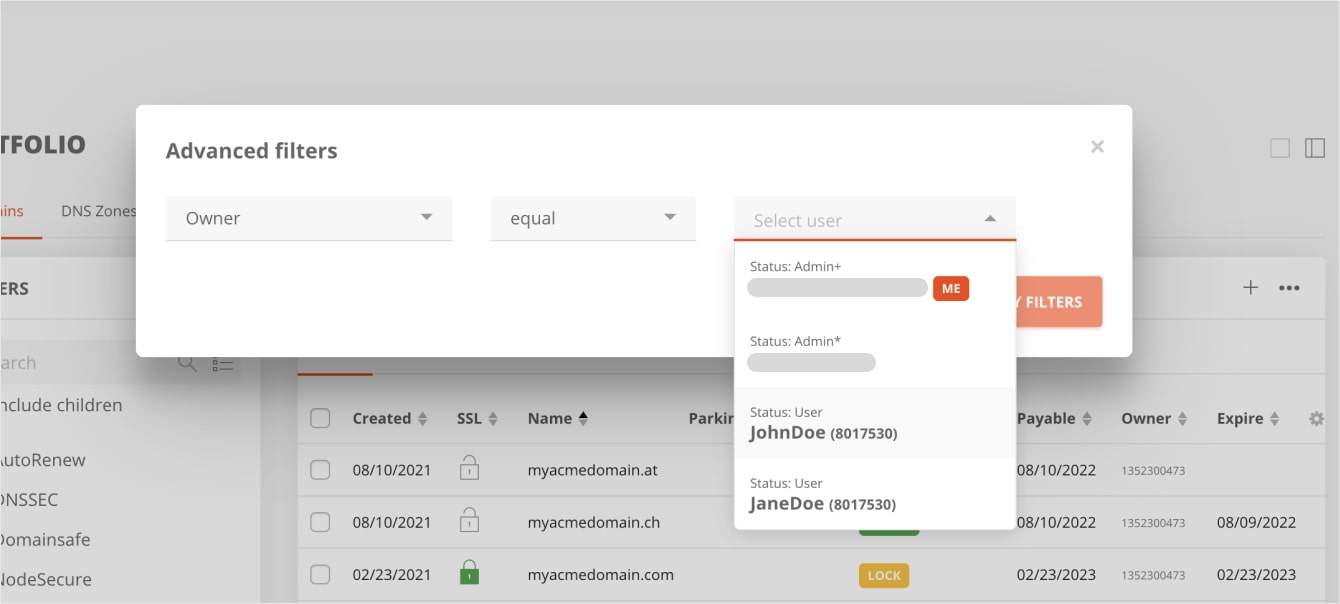
Optimizations in AutoDNS Pro
AutoDNS Pro: subuser menu configuration
The AutoDNS Pro configuration for menus and menu items has been improved. AutoDNS Pro users can now easily hide certain functions. Individual menu items are always only valid for the own user and are not inherited for subusers.